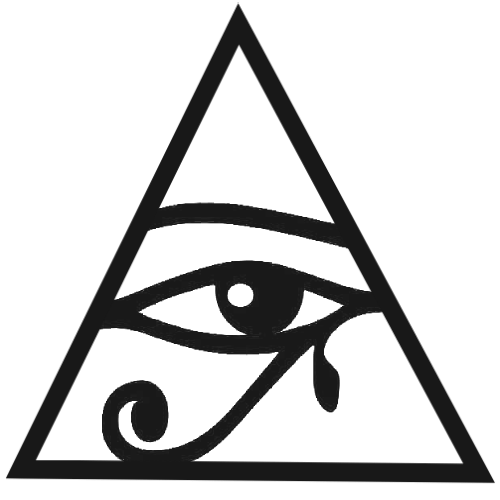Visa Vanilla gift cards are a convenient and versatile gift option, allowing recipients to shop at various retailers. However, it’s essential to keep track of your card balance to avoid any inconvenience at checkout. This article provides a straightforward, step-by-step guide to checking your Visa Vanilla gift card balance.
Step-by-Step Guide to Checking Your Visa Vanilla Gift Card Balance
Step 1: Visit the Visa Vanilla Gift Card Balance Check Page
The first step to checking your balance is to visit the official Visa Vanilla gift card balance check page.
Here is a link to the Visa Vanilla website.
Step 2: Enter Your 16-Digit Card Number
Once you are on the balance check page, you will need to enter your 16-digit card number. This number is located on the front of your Visa Vanilla gift card.
Step 3: Enter the Expiration Date
Next, enter the expiration date of your card. This date can also be found on the front of your card. Ensure you enter the month and year correctly.
Step 4: Enter the 3-Digit Security Code
On the back of your Visa Vanilla gift card, you will find a 3-digit security code (CVV). Enter this code in the designated field.
Step 5: Complete the CAPTCHA Verification
To ensure you are not a robot, you may be asked to complete a CAPTCHA verification. Follow the on-screen instructions to complete this step.
Step 6: Click on the “Check Balance” Button
After entering all the required information, click on the “Check Balance” button. This action will submit your details and display your current card balance on the screen.
Optional Step: Enter Your Email Address
Some balance check pages might offer the option to enter your email address. This allows you to receive a copy of your card balance via email. This step is optional and can be skipped if you prefer not to share your email address.

Tips for Managing Your Visa Vanilla Gift Card Balance
- Keep Track of Your Purchases: Maintain a record of your purchases to have an approximate idea of your remaining balance.
- Check Your Balance Regularly: Regularly check your balance to avoid any surprises when making purchases.
- Use the Full Balance: When your balance gets low, try to use the exact remaining amount to avoid leaving a small unusable balance on the card.
In Conclusion
Checking your Visa Vanilla gift card balance is a simple process that can save you from the embarrassment of a declined transaction. By following the steps outlined above, you can easily stay on top of your card balance and enjoy a smooth shopping experience.
For more information or to check your balance, visit the Visa Vanilla gift card balance check page today.